TL;DR
- What it is: AI automation uses machine learning (ML) and natural language processing (NLP) to handle complex, multi-step business processes that require judgment, like interpreting unstructured documents or routing customer tickets based on sentiment. It's an upgrade from simple rule-based bots.
- How it works: It’s a multi-stage pipeline: Data is ingested, cleaned (preprocessed), used to train or fine-tune an AI model, which then makes live predictions (inference) that trigger a business action (integration).
- Key business impact: Reduces manual work and errors (e.g., 75% faster invoice processing), improves customer experience (e.g., 40% faster support response), and frees up skilled teams for strategic work.
- First action: Start with a small, 30-day pilot project on a high-value, repetitive task. Use our checklist below to scope it and prove ROI before scaling.
Who this guide is for
This guide is for technical leaders (CTOs, Heads of Engineering, Founders) who need to decide if, when, and how to implement AI automation to solve a specific business problem within the next 1-2 quarters. You need a practical framework, not hype.
A Quick Framework: When to Use AI Automation
AI automation is the use of artificial intelligence to build systems that can manage complicated, multi-step processes without direct human intervention. Unlike traditional automation that follows rigid "if-this-then-that" rules, AI automation learns, adapts, and handles ambiguity.
Use this simple decision tree to see if your problem is a fit:
- Yes: Good candidate for AI automation. Traditional bots fail here.
- No: Simple RPA might be enough.
- Yes: Prime candidate for AI automation.
- No: Rule-based automation is likely faster and cheaper.
- Yes: AI's ability to learn makes it a strong fit.
- No: A static, rule-based system could work.
- Ingestion: Invoices are automatically pulled from a dedicated email inbox.
- AI Processing: The IDP system uses OCR to extract raw text. The NLP model then identifies and classifies key fields—invoice number, vendor name, total amount, line items.
- Validation & Action: Structured data is instantly validated against purchase order records in their ERP. Matches are approved for payment; exceptions are flagged for a human to review in seconds.
- Sentiment Analysis: An NLP model reads the ticket to gauge the customer’s emotional tone (frustrated, angry, neutral).
- Topic Classification: Another model identifies the ticket's subject (e.g., "billing issue," "bug report," "feature request").
- Updating a lead’s status in a CRM.
- Routing a support ticket in Zendesk.
- Sending a high-priority alert to a Slack channel.
- Vendor API (Buy): Faster time-to-market and lower maintenance overhead. The trade-off is potential vendor lock-in, less control, and ongoing subscription costs.
- Custom Model (Build): Creates a competitive moat and gives you full ownership. The trade-off is a significant upfront investment in specialized talent and MLOps infrastructure.
- Hidden Biases: If historical data reflects past biases (e.g., in hiring), your AI will learn and perpetuate them.
- Data Drift: The real world changes. Data that was relevant six months ago may be outdated today, causing your model's accuracy to degrade over time. This is also known as model drift.
- Select Your Pilot Process: Use the checklist to identify one bottleneck process that is repetitive, measurable, and causes friction for your team.
- Run a 30-Min Scoping Session: Invite key technical and product stakeholders. The goal: confirm the potential business impact, verify data is accessible, and align on the pilot's scope.
- Engage a Specialist Partner: You don't need to build an AI team from scratch. The fastest path to a successful pilot is to hire remote AI developers with proven experience. A partner provides vetted engineers who can start delivering value in weeks, not months, helping you weigh options like nearshore vs offshore outsourcing.
If you answered "Yes" to at least two, AI automation is likely the right approach. This kind of intelligent automation is a core part of modern operations; the AI market was valued at $206.3 billion in 2023 and is projected to climb to $379 billion by 2030. This shows a fundamental shift from simply automating tasks to managing entire processes with intelligence.
2 Practical Examples of AI Automation
Let's move beyond theory. Here are two real-world mini-case studies showing how technical leaders solve expensive business problems that older automation can’t handle.
Example 1: Intelligent Document Processing for Finance
Problem: An e-commerce company’s accounts payable team spent over 100 hours per month manually matching supplier invoices to purchase orders. Invoices arrived in varied formats (PDFs, scans, emails), breaking their old template-based Robotic Process Automation (RPA) bots.
The AI Automation Solution:
They implemented an intelligent document processing (IDP) system. This uses a combination of Optical Character Recognition (OCR) to read documents and a Natural Language Processing (NLP) model to understand them, regardless of layout.
The Workflow:
Business Impact: The company reduced invoice processing time by 75% and cut manual data entry errors by over 90%. This directly translated to faster payments and freed the finance team for strategic analysis. The global market for AI in industrial automation is projected to hit $111.8 billion by 2034, driven by successes like this.
Example 2: AI-Powered Customer Support Routing
Problem: A growing B2B SaaS company’s support queue was a mess. High-priority tickets from enterprise clients were getting lost in a flood of minor requests, leading to slow response times and churn risk. Manually triaging every ticket was not scalable.
The AI Automation Solution:
The engineering team built an AI-powered routing system into their support platform using two specialized models:
The system combines sentiment, topic, and the customer's subscription tier to automatically route and prioritize the ticket. A "bug report" with a highly negative sentiment from an enterprise customer is instantly escalated to a senior engineer.
Business Impact: They achieved a 40% reduction in first-response time for high-priority tickets and a 15-point increase in their Customer Satisfaction (CSAT) score within three months. For a similar approach, you can dive deeper into automatic lead generation with AI.
The AI Automation Pipeline: A Deep Dive
To scope projects and hire correctly, you must understand the technical pipeline. An AI automation system isn't a single application; it's a multi-stage process that turns raw data into automated business actions. A weak link at any stage compromises the entire system.
The global artificial intelligence market, the engine for these pipelines, was valued at $638.23 billion in 2023 and is projected to hit $3.68 trillion by 2034. Businesses are betting on these systems for core operations. You can dig into the market projections to see what's driving this growth.
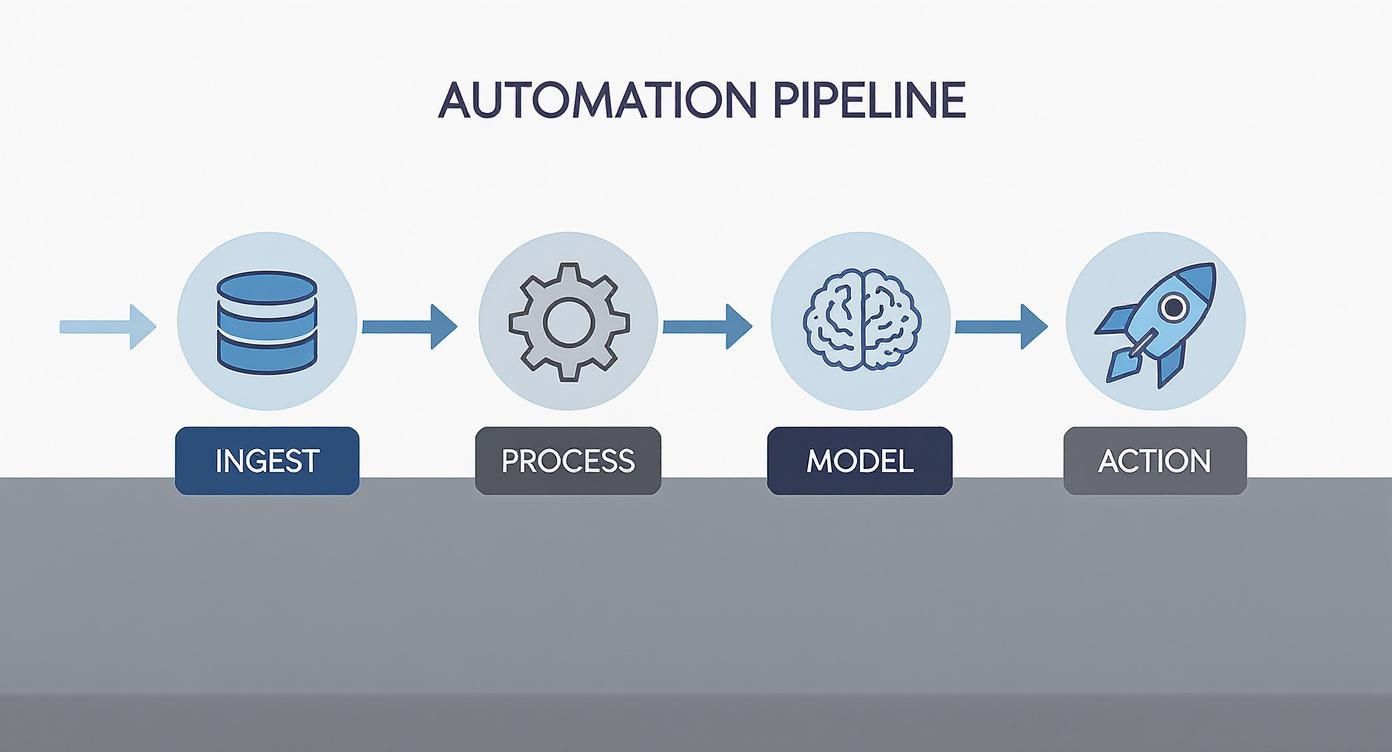
Stage 1: Data Ingestion
This is where you get information into the system. Data can be structured (from databases, APIs) or unstructured (emails, PDFs). A Data Engineer builds the robust plumbing to pull this data reliably. Poor data quality here guarantees failure.
Stage 2: Preprocessing and Feature Engineering
Raw data is messy. This stage is a critical cleanup phase to scrub, normalize, and format data for an AI model. This includes handling missing values and feature engineering—selecting the specific data signals most useful for the model.
Stage 3: Model Training or Fine-Tuning
This is the "AI" stage. Here, you either train a model from scratch or, more commonly, fine-tune a pre-trained model (like an open-source Large Language Model) on your specific data. An ML Engineer or Data Scientist selects the right approach and validates performance.
Trade-off: Fine-tuning an existing foundation model is faster and more cost-effective than building from scratch, but offers less architectural control.
Stage 4: Inference
The trained model is deployed to make live predictions on new, unseen data. For example, a new support ticket arrives, and the model infers its sentiment and topic. An MLOps Engineer is crucial here to ensure the system is fast, scalable, and reliable in production.
Stage 5: Action and Integration
An AI's prediction is useless until it triggers a business action. This final step connects the model’s output back into your operational workflows.
This last-mile integration turns a smart prediction into a measurable, automated outcome.
Trade-offs and Common Pitfalls to Avoid
Implementing AI automation involves strategic trade-offs. Overlooking them leads to costly science experiments instead of business value.
Pitfall 1: The Build vs. Buy Dilemma
Should you build a custom model or use a third-party vendor's API?
Pitfall 2: Ignoring Data Quality and Drift
"Garbage in, garbage out" is the iron law of AI. A model trained on biased or incomplete data will automate flawed decisions at scale.
A proactive MLOps strategy with continuous monitoring and periodic retraining is non-negotiable.
Pitfall 3: Starting Too Big
It’s tempting to aim for your biggest business problem first, but this is a common recipe for failure. The most successful implementations start with a small-scale, tightly-scoped pilot project to validate the business case, uncover technical issues early, and build stakeholder buy-in with a quick win.
Checklist: Your First AI Automation Pilot
Use this checklist to scope and run a focused pilot project. This ensures you solve a real business problem with measurable impact, de-risking a larger investment. A pilot should last 2–4 weeks.
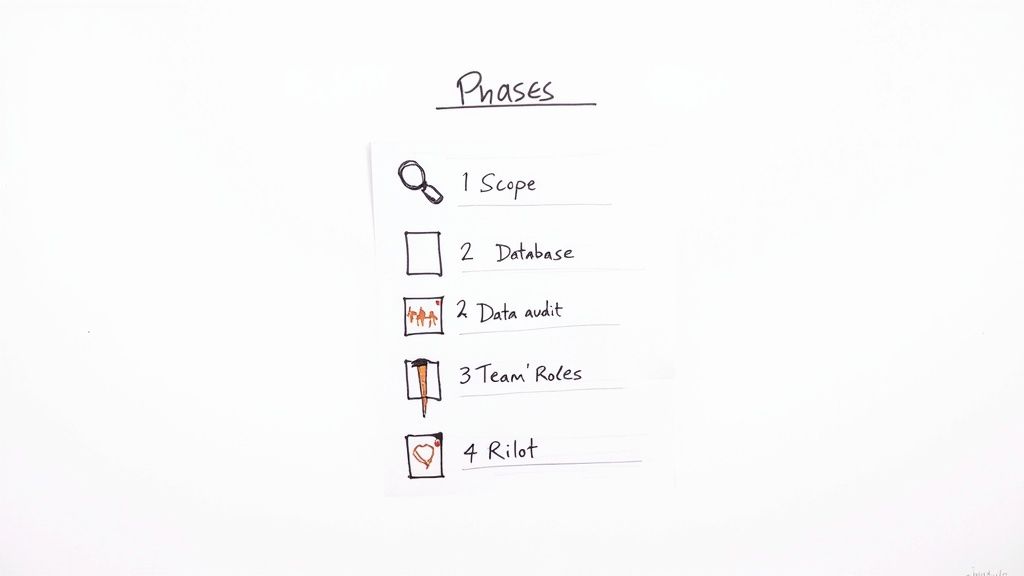
What to Do Next
Theory doesn't deliver results—action does. Here are three steps to take this week to move from planning to execution.
Ready to build your AI team? ThirstySprout helps you hire elite, pre-vetted AI and ML engineers to accelerate your projects.
Hire from the Top 1% Talent Network
Ready to accelerate your hiring or scale your company with our top-tier technical talent? Let's chat.

